10 Tips To Protect Your Computer From Malware
By: Priyanka Maheshwari Wed, 02 Dec 2020 7:37:46
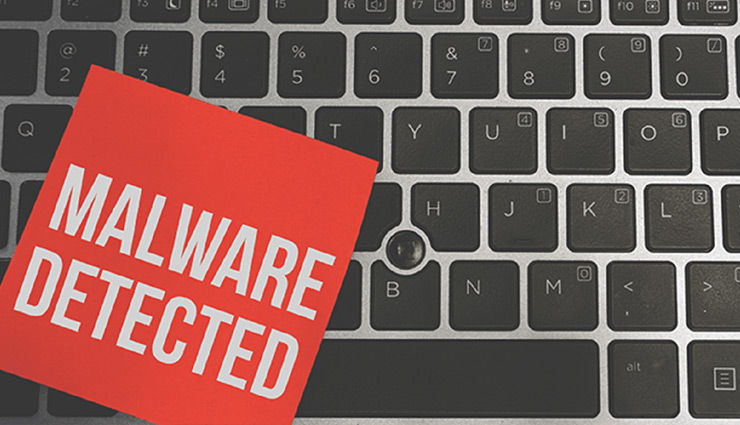
It isn’t fun dealing with malware or computer viruses, especially if there is something urgent you are working on. Experiencing this causes us frustration and even our time to be wasted. In short, it is troublesome.
If our computer is behaving in an odd way or isn’t performing efficiently, we always assume that it’s because of this virus. However, not all case is because of this virus but can be caused by malware. There are malwares that are malicious, but some are just really infuriating. The worst suspects are those that take over our browser or even our computers, which are the malware programs called hijackers. Maybe you have encountered these problems in the past, and surely you can relate to how much trouble it had caused. We have a list of tips that could help everyone to prevent going through those troubles to protect the hardware safe from those infectious malware programs.
Here are the 10 tips to protect your computers from malware

# Install Malware/Anti-virus Software
This tip is too obvious but really useful. If you still don’t have malware software installed on your computer, install one now. Most computers, usually the computers at home, don’t have malware software installed in them, making them more vulnerable to the troubles malware may bring. So if you want protection from the virus, this is the first step that you need for that.
# Always Keep Your Anti-Malware Software Updated
The first step to prevent malware infecting your computer is by installing protection software; maintaining the software is the second step you should keep in mind. Free anti-malware software is not exactly the most effective solution in keeping your computer safe from viruses, but having it is better than none. If you are a Microsoft user, you could check the adequate security package they provide for free.
# Operating System Must Keep Up to Date
Always keep your operating system updated whether you’re using Linux, Ubuntu, Mac OS X, Windows and etc. Developers of the operating system are regularly releasing security patches that plug and settle security issues. These patches will maintain security in your system. Also, it will maintain your anti-malware software updated as well.

# Run Scheduled Scans with Anti-Malware Software
Several users forget to make regular scans with their anti-virus software. However, this is undeniably essential to keep you updated with your computer’s condition when it comes to your software and malware possible intrusions. It’s preferable to schedule your scan once every week.
# Think Before you Click
Don’t click everything you see on your computer, especially those unusual ones. If you receive an email from an unknown source, don’t open it. Avoid links in unsolicited emails and websites that offer pirated materials. Before downloading something from the internet or file-sharing device, scan it properly first. The great anti-virus software will do that job automatically, but it’s better to be sure that the job is being done properly by the software.
# Keep Your Network Protected
Make sure to put a strong password on your Wi-Fi. It is strongly recommended to disable the option to broadcast your SSID or wireless network name. You need to manually type your SSID to your device to access it. You can just arrange an SSID that is specifically for your guests only that has different passwords to protect your network from being hacked. Use WPA2 encryption rather than WEP since it is not effective enough to keep you from being bypassed by experienced hackers.
# Secure Your Personal Information
One of the hardest things to do on the internet is keeping your personal information safe. Through the use of social engineering, your files could be accessed by hackers if they want to. Hackers, then, can access your social media accounts when they got sufficient information about you. This could result in your banking account getting accessed or worse, your identity being stolen. It is essential to be careful with what you post and do in your accounts. In discussion boards, keep yourself from using your real name or identity and properly securing your privacy settings.

# Use Multiple Passwords
Don’t ever use the same passwords in your accounts, especially those related to your bank account. We usually use the same username or email address in most of our accounts, which are easy to see and steal. If you’re going to use the same password for all those accounts, if someone will discover it, then it will be easy to hack all of your accounts. That is the reason why it’s important to use a strong password. Make use of those numbers, lower and upper case, and even those symbols to make your password stronger. However, don’t use pet names or dates. Make your password easy for you to remember, but hard to guess.
# Back Up Your Files
Backing up all your files is the best thing to do. It is preferable to keep your files or data in three secure places. It could be at the place where you make them offsite or on another storage device separately. It is important to back your data up because we can never know what might happen. Getting additional external hard drives and backing services can help in securing your files.
# Avoid Using Open Wi-Fi
If you are in a public place such as a local library, coffee shop or airports, avoid using open Wi-Fi or free Wi-Fi. Not everything free is harmless. If you can access it freely, how much more are those trained to do malicious things? So be cautious with free things that are being offered to you.





