How To Make Changes To Your Details In The Voter ID
By: Priyanka Maheshwari Sun, 10 Mar 2019 5:46:02
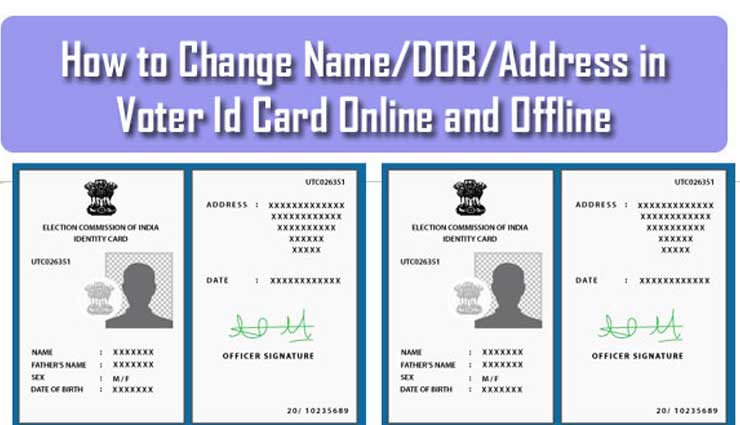
Follow the steps to be able to make changes to your Voter ID Card details:
* Make sure that you check voter ID details before you start, and know what you need to change.
* Visit the National Voter’s Service Portal on your browser.
* Scroll down the page to a button that reads, “Correction of entries in Electoral roll”
* Click on the this button that is labelled, ‘Correction of entries in Electoral roll’
* You will be directed to a page with various online application forms.
* Click on “Form 8”
# Form 8: Voter ID Details Correction Request Form
This form is meant for changing particulars entered in electoral roll. Keep in mind to have your voter Id card for the details so that you have accurate details of what needs to be corrected ot changed. Follow the steps given below to fill up the form and make sure that you enter the spellings correctly:
* Select your Parliamentary Constituency and State. If unaware of any of these details, check your voter ID card.
* You need to then provide your own details. Make sure that you have the spellings right.
* Enter your full address as mentioned in your voter ID card.
* You need to then enter your Voter ID card number. This is an alphanumeric number on your card.
* You need to upload certain documents for verification. They need to be scanned. So, have them ready in your system already.
* The following things can be changed. Choose the detail that you need to change and click on the checkbox that is relevant:
- Name,
- Age,
- Gender,
- Father/Mother Name,
- Address,
- Photograph & ID number.
* Make sure that you enter the details that have to be changed, correctly.
* Enter your email address and cell phone number as well.
* You need to also upload documents as proof of legitimacy for the detail change.
* Read the form again and check voter ID details to ensure that everything has been entered correctly. You can also click the Save button if you need to save the details and not lose the information if you have already entered.
* Click the Submit button when you are absolutely sure.
* You will get a confirmation message.
* The change will appear on the next voter ID list that is released.





