- Home›
- Technology›
- 5 Tips To Bring Your Aging Android Or Apple Device Back To Life
5 Tips To Bring Your Aging Android Or Apple Device Back To Life
By: Priyanka Maheshwari Sat, 28 Sept 2024 6:34:05

Do you have an old Android or Apple tablet collecting dust in a drawer? Instead of letting it go unused, consider breathing new life into it! Even if it's a slower device that's been replaced by a newer model, your old tablet still holds a lot of potential.
Here are 5 innovative ways to repurpose your old tablet:
# Transform it into an e-book reader
While your old tablet might struggle with the latest apps and games, it can still serve as a great e-book reader. This might seem counterintuitive since it adds another device to your charging station, but if you're an avid reader, using your old tablet can help conserve the battery on your new phone or tablet.
# Hand it down to your kids
If you have children, turning your aging tablet into an educational tool can be a fantastic idea. Popular educational apps like Duolingo, Khan Academy for Kids, and YouTube Kids can provide valuable learning experiences for your kids. Some older Android versions also support Google Kids Space, allowing you to create a child-friendly home screen with only the apps you approve.
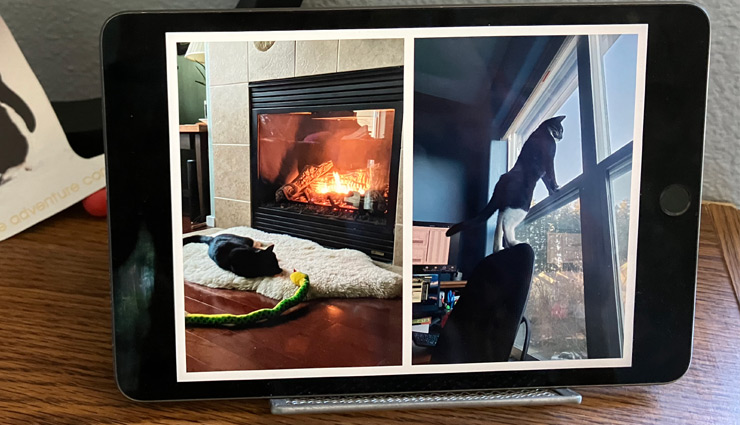
# Use it as a smart speaker or digital photo frame
Many older Android and Apple tablets come with Google Assistant or Siri support, making them perfect as smart speakers or digital photo frames. If you're using an Android tablet, you can utilize Google Assistant's Routines feature to automate tasks like playing the news or controlling smart devices such as lights and air conditioners. Instead of investing in a new photo frame, apps like Fotoo for Android and Digital Photo Frame Slideshow for iPad can display your cherished memories. By using cloud services like Apple iCloud or Google Photos, you can create a slideshow that cycles through your photos.
# Repurpose it as a secondary display
A popular way to use an old tablet is as a secondary display for your laptop or PC. While some tablets come with built-in features for this purpose, most require you to install apps to enable them to function as external monitors. If you have an old Android device, consider apps like AirDroid Cast, SpaceDesk, or SuperDisplay.
# Store your 2FA backup codes
If you use Two-Factor Authentication to protect your online accounts, an old tablet can be a valuable tool for storing backup codes in case you lose access to your phone.
Related Stories:
# Dyson Launches Its Customisable Headphone Caps and Cushions in India
# Airtel Trying To Curb Spam/Scam Calls Using AI
# Here is How You Can Make Call Recording on iPhone iOS 18.1





